Choosing an enterprise resource planning (ERP) system is one of the most important decisions a business can make. To be sure, there’s plenty to consider — not only the ERP systems’ features, cost and deployment model, but also the vendors behind them, with whom you’ll be working with for many years. A thorough assessment takes time but will prove well worth the investment in terms of quickly realized operational and cost efficiencies, advanced data integration and analysis that informs real-time decision-making and support for future growth. This guide, replete with ERP and vendor evaluation criteria, will help you make the right decision for your company.
Evaluate and Establish ERP Requirements
An ERP manages an organization’s many business functions and processes in a single system, integrating activities and data so that the entire business is working from the same proverbial page. It also boosts cross-department collaboration. Given ERP’s broad company-wide impact, an internal team of stakeholders from different areas of the business should have a voice in shaping a checklist of ERP requirements before any system or vendor is ever considered. This evaluation team typically includes top management, project managers and department heads from accounting, sales, procurement, marketing, and other departments, along with IT. Team members’ first job is to meet with their own teams to assess their respective goals, the kinds of features needed to meet them, and use cases.
Armed with individual wish-lists, the internal team can reconvene, come to a consensus and devise an overall list of ERP requirements. This is also the time to define and document expected return on investment (ROI) and how long before those benefits will be realized. Doing this in the evaluation stage will make ROI easier to measure later.
ERP Functions
Leading ERP systems integrate a multitude of critical business functions, such as supply chain management and marketing. They’re also scalable: Separate functions can be plugged in as modules to the ERP system, so growing businesses are able to purchase new functions as their needs expand. A 2020 survey of companies looking to buy an ERP solution found nearly nine in 10 cited accounting as the most critical ERP function, followed by inventory and distribution. The most comprehensive ERP systems will also include modules for finance, manufacturing, procurement, ecommerce, marketing automation, and different types of management, including inventory, order, customer relationships, (CRM) and workforce.
When considering new functions to implement, consider current business practices and processes that can be improved by automation, thus increasing efficiency and reducing costs. Also, determine whether the ERP can integrate easily with other legacy business systems expected to remain in place.
Determine Budget and Timeline
With requirements in hand, the next step is to determine a budget and timeline for ERP vendor evaluations, demonstrations, implementation, and training. Cloud-based ERP typically costs less than an on-premises system, especially considering the upfront outlay. Time spent by the evaluation team also should be factored as cost. Ensure the ultimate cost of an ERP system will be offset by the resulting cost savings and added efficiency. Once an ERP is selected, putting it to use can take anywhere from 30 days to more than a year, depending on the complexity of the implementation and deployment model. Cloud-based ERP systems typically take a lot less time to set up.
10 Key ERP Selection Criteria
An ERP system will be a part of the business for years, so it’s not a decision to take lightly. Following are 10 key criteria to keep in mind as your company evaluates its options.
- Business requirements: What do you need your ERP system to do? The question may seem basic, but its answer requires a great deal of forethought. That’s where a designated internal team of stakeholders from the different areas of the business can be extremely helpful. Each member must first gather feedback from their own teams about how they want to use a new system, including desired features. From there, the internal team can craft a business requirements analysis document that coordinates the feedback, articulates an overall vision for how the system will bring value — aka, ROI — to each applicable part of the business and defines what metrics will be used to measure that anticipated ROI. This document can be used as a guide and/or checklist when evaluating different systems and, ultimately, for measuring the ERP system’s ROI.
- ERP features: Different companies and their departments will require ERP features that support their specific processes. But they’ll all likely have a common need for an intuitive interface and dashboard that enhances cross-department management and collaboration with easy-to-read key performance indicators (KPIs) and report creation. Other common requirements include advanced business intelligence, data-mining capabilities and data security. An ERP system should also be able to integrate data from existing systems and be customizable (more on both follows).
- Total cost of ownership and ROI: This depends on the chosen deployment model. When ERP is installed on-premises, the business is responsible for all upfront hardware and software costs, as well as costs associated with implementation, customization, upgrades as the business grows, and security. Additional costs include employee training and ongoing maintenance and support. Some costs are one-time charges, others are ongoing; and the number of users may also have an impact. Total cost of ownership (TCO) is typically steep, so realizing the ROI of ERP generally takes longer than for less business-critical systems.
Cloud-based ERP, which is set up, hosted and managed by a cloud vendor, reduces, eliminates, or amortizes many of those costs, potentially lowering TCO and almost certainly speeding up ROI — a main reason why cloud deployment models are popular among growing companies. The ERP system is accessed through the internet, with security managed by the cloud vendor and the software delivered as a service. The vendor also handles software updates, upgrades and maintenance.
- System integration: Not only should an ERP integrate disparate business processes, but leading solutions will also integrate with any existing systems and applications a company wants to continue using. And if they do, the new vendor should have connectors available that do exactly what the name implies, preferably enabling real-time synchronization so data among systems is always up to date.
- Support and training: The ERP system will require support for initial implementation, ongoing daily operations and employee training. Determine whether the vendor provides all those types of implementation support, its particular skill in your business segment, what escalating levels of support are available to match your business’s needs and what response time is guaranteed. Managed support may be an option for a monthly fee.
- Implementation: ERP implementation can take anywhere from one month to more than a year depending on whether the system is deployed on-premises, in the cloud or in a hybrid combination. Generally speaking, a business will be up and running the fastest with a cloud-based ERP system since the vendor handles implementation rather than tying up internal resources. A new ERP is typically implemented in phases and will involve the migration of data, which requires data cleansing to ensure data quality. Rigorous testing is essential before going live.
- Vendor industry expertise: Along with evaluating the ERP software, it’s a good idea to evaluate ERP vendors for their expertise in your industry. The ideal vendor will have a successful history of prior ERP installations for companies in your industry and at roughly the same company size. It also pays to get and check references of satisfied (and perhaps unsatisfied) customers. Financial viability is also important to ensure future support.
- Technology: Advanced technologies continue to emerge and elevate many of the benefits an ERP system can provide. The cloud, artificial intelligence (AI) and, more specifically, machine learning can all improve business processes; provide deeper, more predictive analysis and insights; and enable a personalized experience, among other benefits. Some systems may also support Internet of Things (IoT) devices, such as sensors and cameras that feed information back to the ERP; blockchain, for conducting transactions and the transparent flow of data; and augmented reality.
- Vendor product road map: As a business grows, it’s likely to need more from the ERP system than what’s included in its initial requirements. As a result, it is important to find out how the vendor will improve, add to and support its product — new versions, features and functions — down the road, as well as how those features will be integrated into the existing software. Another item to consider is the frequency of updates and patches.
- Customization: The need to customize will depend on the complexities of your business processes — and even if you don’t need it at the time of ERP selection, it may become important as the business grows. It may also guide the type of cloud deployment selected: single tenant vs. multitenant. The former allows for more customization because the ERP is dedicated to just one company, rather than shared as in the latter model.
10 Key Criteria for Selecting an ERP System
| Criteria | Considerations |
|---|---|
| Business requirements |
|
| ERP features |
|
| Total cost of ownership and ROI |
|
| System integration |
|
| Support and training |
|
| Implementation |
|
| Vendor industry expertise |
|
| Technology |
|
| Vendor product road map |
|
| Customization |
|
Assess ERP Vendors — 30 Questions to Ask ERP Vendors
After the evaluation team has compiled a short list of possible ERP systems, it’s time to drill down with more in-depth questions. The answers will further differentiate the vendors and help uncover which system is right for your business.
- Business Requirements
- Does the ERP system specifically support my business market segment — for example, ecommerce or professional services?
- Does the ERP system tick all the boxes in the company’s requirements document?
- ERP Features
- Is the user interface intuitive and consistent across all modules?
- Can new features/modules be added as needed as the business grows?
- Can the ERP software be accessed from a mobile app?
- Are business intelligence tools included for creating reports and mining data?
- Total Cost of Ownership
- How much will an on-premises vs. cloud-based ERP system cost?
- How is the software licensed? One-time fee? Monthly subscription? Per-user charges?
- Does the pricing include security, maintenance and updates?
- How soon will I see ROI?
- System Integration
- How will existing data be loaded into the system?
- What gateway or middleware software will bridge to legacy systems and data?
- Does the ERP system integrate with other business systems?
- Support and Training
- What level of support is provided during implementation? 24/7? Is this included in the pricing?
- What types of packages are available for ongoing support? On site? Phone? What is the guaranteed response time for each type of support?
- How is training provided? On-site? At the vendor? By a third party?
- Implementation
- How long will the implementation take?
- Who are the vendor’s implementation partners and what is their expertise?
- Are testing tools provided with the software?
- Vendor Industry Expertise
- How well does the vendor know my industry?
- How long has the vendor been in business?
- What is the installed base of successful implementations? How many of those customers are in my market segment?
- Can the vendor provide customer references?
- Technology
- How does the software scale? Can new features be added as my business grows?
- Does the ERP system make use of AI and machine learning technologies for advanced data processing and analysis, personalization and process improvements?
- Does the ERP system support IoT, blockchain and augmented reality?
- Vendor Product Road Map
- What new features are planned? When will they be released?
- Does the vendor publish updates on a prescribed schedule? Is there an additional charge to upgrade to the new features?
- Customization
- Is the ERP system customizable?
- What support for customization is provided? Are Application Programming Interfaces (APIs) available?
Compare ERP Vendors
Use our free ERP Vendor Comparison Matrix Template to evaluate your top candidates by key criteria. The template can grow to accommodate however many vendors and products are being assessed. Rate how well each vendor meets each criterion using a scale from 1-5, with 5 being the highest. Use the spaces within each grid for comments. At the bottom, calculate the total score for each vendor.
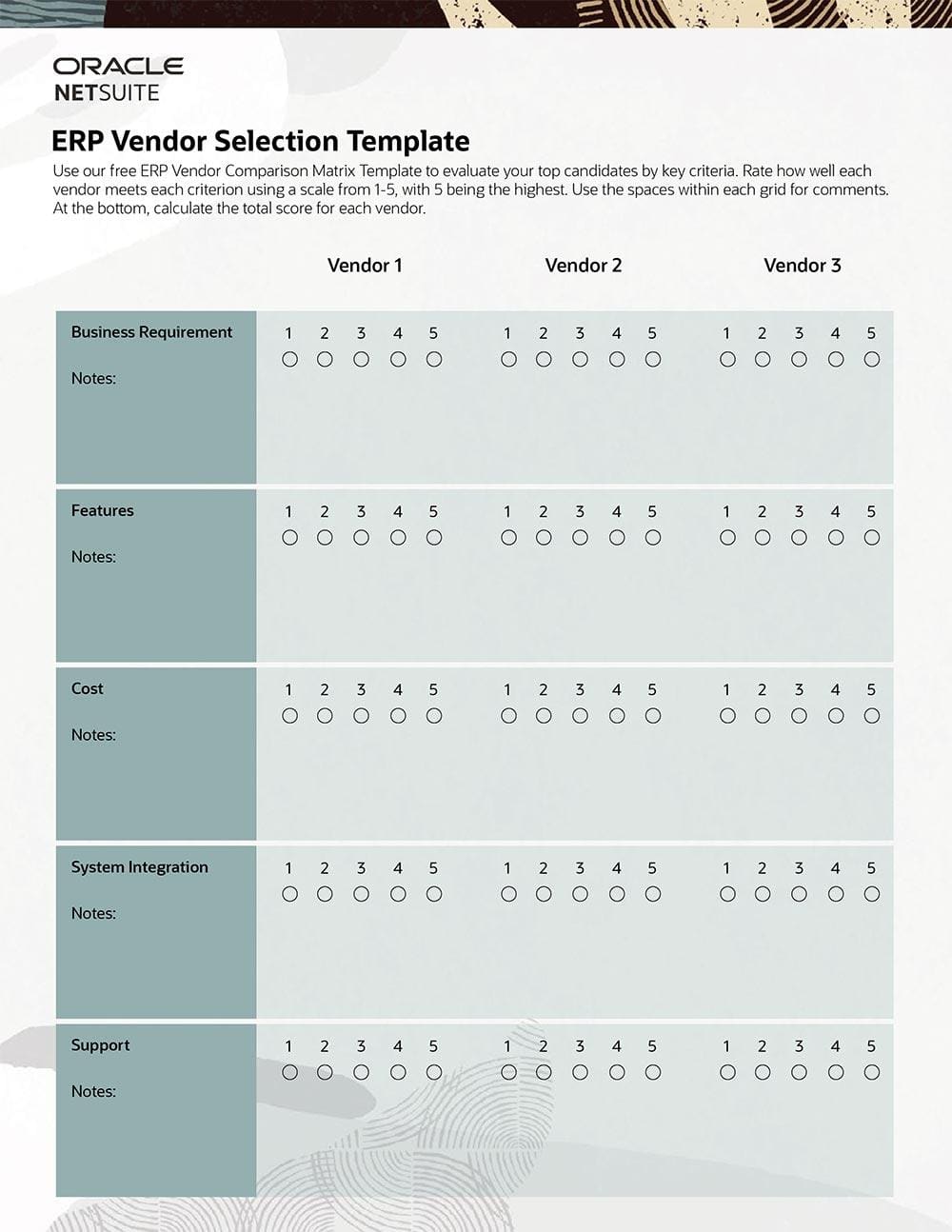
Choosing the Right ERP Vendor
The right ERP vendor and system depends on the individual business — its goals, requirements and budget are all factors in the decision-making process. Growing businesses are increasingly turning to ERPs based in the cloud, such as NetSuite ERP, which automates and integrates many core processes without the upfront costs required when deployed on-premises. From a single NetSuite ERP application, businesses can manage accounting, inventory, orders, manufacturing, supply chain, and warehouse operations with companywide visibility of operations and data. NetSuite ERP also integrates with other NetSuite business applications, such as ecommerce and CRM.
Free Software Selection Criteria Checklist
Use this checklist for evaluating each ERP system. For each factor, note how well the product meets the business requirements.
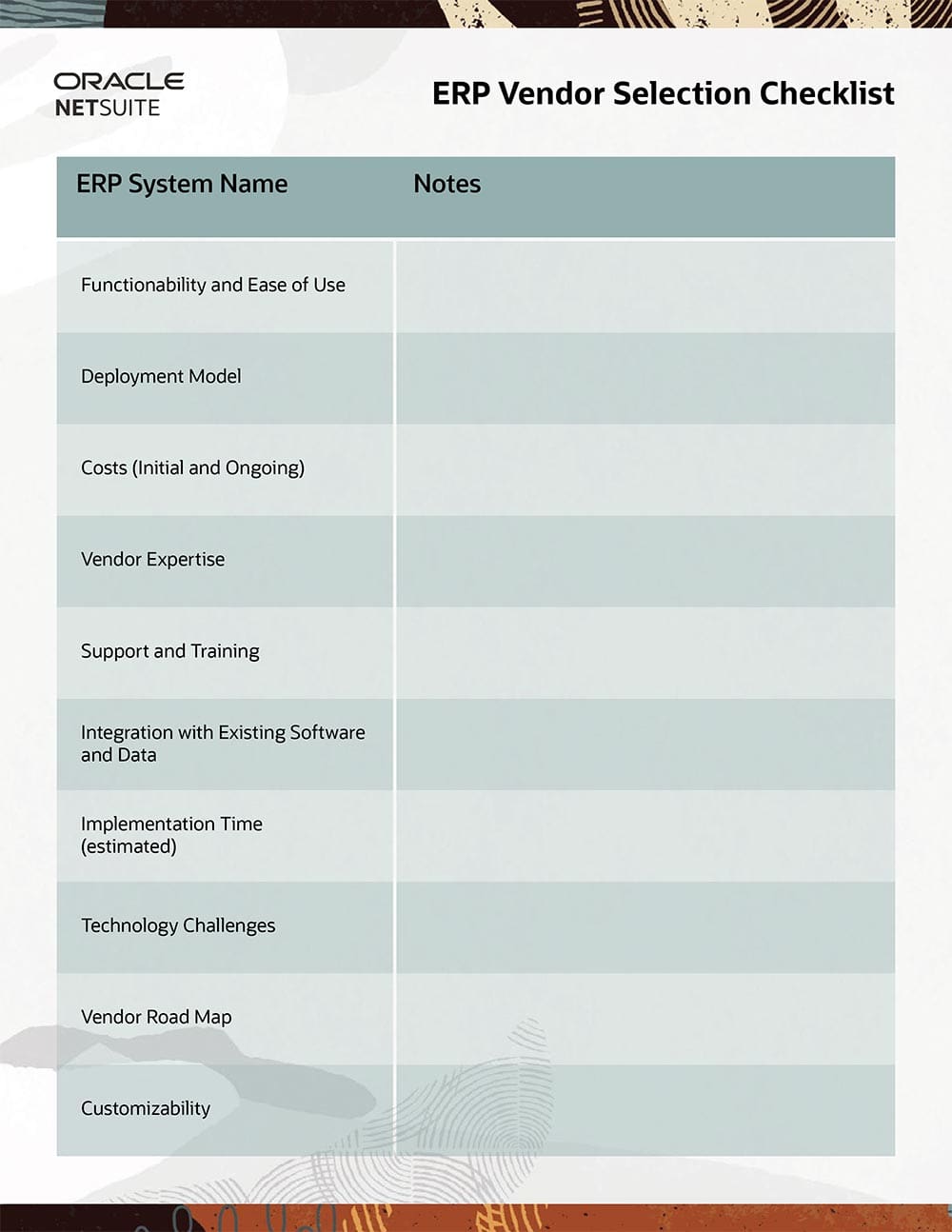
Conclusion
All areas of a business can benefit from an ERP system. That’s why selecting the right one is an important decision — one that requires careful thought and thorough evaluation. ERP solutions vary in features, cost and deployment models. Establishing clear goals and the right evaluation criteria from the start can lead a business to a successful selection and deployment of the ideal ERP system that will deliver a significant ROI for many years to come.
#1 Cloud ERP
Software
ERP Vendor Selection Criteria FAQs
What are the criteria for selecting ERP vendors?
There are many criteria when evaluating ERP vendors. Among the questions to ask, find out about their level of expertise — not only their ERP know-how but also how well they understand the intricacies of your industry. Ask about pricing, how long implementation will take, the level of support (upfront and going) and training provided, how system upgrades are handled, and what they’re product road maps look like. In addition, ask for customer references.
What should be the first step in the process of selecting an ERP vendor?
The first step is to assemble an internal team of stakeholders from different areas of the business to create a business requirements analysis document that outlines their teams’ business goals and ERP needs. This evaluation team typically includes top management, project managers, department heads and IT from accounting, sales, procurement, marketing, and other departments.
How is the vendor and software selection of ERP done?
Evaluating ERP systems should be performed systematically and carefully. Many ERP solutions are on the market, both cloud-based and on-premises. Any system that appears to meet a business’s requirements should be explored further by talking with the vendor, requesting a demo and checking customer references.
What is the ERP selection process?
There are several steps in selecting an ERP system. Among them: evaluate and establish business requirements and goals; develop a budget and timeline; and evaluate candidate systems for factors such as cost, deployment model, implementation time, support and training, vendor expertise, and customizability.
Learn about the unique solutions NetSuite offers businesses to accelerate growth with a unified suite for financials, operations, and commerce.
